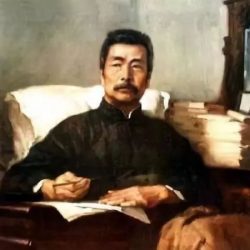#!/bin/bash
# 定义镜像列表
IMAGES=(
"nginx:latest"
)
# 定义目标目录
TARGET_DIR="download-images"
# 创建目标目录
mkdir -p "${TARGET_DIR}"
echo "创建目录: ${TARGET_DIR}"
# 遍历镜像列表,拉取并导出
for image in "${IMAGES[@]}"; do
# 拉取镜像
echo "开始拉取镜像: ${image}"
docker pull "${image}"
# 提取镜像名称作为文件名(替换特殊字符)
filename=$(echo "${image}" | sed 's/[:\/]/_/g').tar
filepath="${TARGET_DIR}/${filename}"
# 导出镜像
echo "开始导出镜像到: ${filepath}"
docker save "${image}" -o "${filepath}"
if [ $? -eq 0 ]; then
echo "成功导出: ${image}"
else
echo "导出失败: ${image}" >&2
fi
echo "-------------------------"
done
echo "所有镜像处理完成!导出文件保存在: $(pwd)/${TARGET_DIR}"一个简单的Vue3 轮播图组件
<script setup>
import { onMounted, onUnmounted, ref, useSlots } from 'vue'
const slots = useSlots()
const slides = ref([])
const originalSlidesLength = ref(0)
const currentIndex = ref(0)
const isDragging = ref(false)
const startX = ref(0)
const currentTranslate = ref(0)
const prevTranslate = ref(0)
const props = defineProps({
autoPlay: {
type: Boolean,
default: false
}
})
onMounted(() => {
const originalSlides = slots.default()[0].children.map((slide, index) => ({ content: slide, key: index }))
originalSlidesLength.value = originalSlides.length
slides.value = [...originalSlides, originalSlides[0]]
startAutoPlay()
})
let autoPlayInterval
const startAutoPlay = () => {
if (!props.autoPlay) return
autoPlayInterval = setInterval(() => {
goToNextSlide()
}, 3000)
}
const goToNextSlide = () => {
if (currentIndex.value < slides.value.length - 2) {
currentIndex.value += 1
} else {
currentIndex.value = 0
updateTranslate(true)
return
}
updateTranslate()
}
const startDrag = (event) => {
isDragging.value = true
startX.value = event.clientX
prevTranslate.value = currentTranslate.value
clearInterval(autoPlayInterval)
}
const onDrag = (event) => {
if (isDragging.value) {
const currentX = event.clientX
const diff = currentX - startX.value
currentTranslate.value = prevTranslate.value + (diff / window.innerWidth) * 100
}
}
const endDrag = () => {
if (isDragging.value) {
isDragging.value = false
const movedBy = currentTranslate.value - prevTranslate.value
if (movedBy < -10 && currentIndex.value < slides.value.length - 2) {
currentIndex.value += 1
} else if (movedBy > 10 && currentIndex.value > 0) {
currentIndex.value -= 1
} else if (movedBy > 10 && currentIndex.value === 0) {
currentIndex.value = slides.value.length - 2
} else if (movedBy < -10 && currentIndex.value === slides.value.length - 2) {
currentIndex.value = 0
}
updateTranslate()
startAutoPlay()
}
}
const updateTranslate = (instant = false) => {
prevTranslate.value = -currentIndex.value * 100
currentTranslate.value = prevTranslate.value
if (instant) {
requestAnimationFrame(() => {
currentTranslate.value = prevTranslate.value
})
}
}
const goToSlide = (index) => {
currentIndex.value = index
updateTranslate()
}
onUnmounted(() => {
clearInterval(autoPlayInterval)
})
</script>
<template>
<div class="carousel-container">
<div
class="carousel"
@mousedown="startDrag"
@mousemove="onDrag"
@mouseup="endDrag"
@mouseleave="endDrag"
:style="{ transform: `translateX(${currentTranslate}%)`, transition: isDragging ? 'none' : 'transform 0.3s ease' }"
>
<div v-for="(slide, index) in slides" :key="slide.key" class="slide">
<component :is="slide.content"></component>
</div>
</div>
<div class="indicators">
<span
v-for="(indicator, index) in slides.slice(0, originalSlidesLength)"
:key="index"
class="indicator"
:class="{ active: currentIndex === index || (currentIndex === slides.length - 1 && index === 0) }"
@click="goToSlide(index)"
></span>
</div>
</div>
</template>
<style scoped>
.carousel-container {
position: relative;
width: 100%;
height: 100%;
margin: 0 auto;
overflow: hidden;
padding-bottom: 30px;
}
.carousel {
height: 100%;
display: flex;
}
.slide {
min-width: 100%;
height: 100%;
display: flex;
align-items: center;
justify-content: center;
font-size: 2em;
color: white;
user-select: none;
}
.indicators {
position: absolute;
bottom: 10px;
left: 50%;
transform: translateX(-50%);
display: flex;
gap: 10px;
}
.indicator {
width: 10px;
height: 6px;
background-color: rgba(255, 255, 255, 0.5);
cursor: pointer;
transition: background-color 0.3s ease;
}
.indicator.active {
background-color: rgba(255, 255, 255, 1);
}
</style>
如何使用 unplugin-auto-import 和 unplugin-vue-components 自动导入组件、ui库、单文件组件
自动导入Vue 、Vue-route、pinia、AntdV、Vant
import { defineConfig } from 'vite'
import vue from '@vitejs/plugin-vue'
import vueJsx from '@vitejs/plugin-vue-jsx'
import vueDevTools from 'vite-plugin-vue-devtools'
import AutoImport from 'unplugin-auto-import/vite'
import Components from 'unplugin-vue-components/vite'
import { VantResolver } from '@vant/auto-import-resolver'
import { AntDesignVueResolver } from 'unplugin-vue-components/resolvers'
import GetLoginTemplate from './src/utils/GetLoginTemplate'
import { AntDesignIconResolver,AntDesignApiResolver } from './src/utils/AntDesignResolver'
export default defineConfig({
server: {
host: '',
proxy: {
'/api': 'http://localhost:4000'
}
},
plugins: [
vue(),
vueJsx(),
vueDevTools(),
AutoImport({
dirs: ['@/utils/Composable/**'],
eslintrc: {
enabled: true,
filepath: '.eslintrc-auto-import.json',
globalsPropValue: true
},
imports: ['vue', 'vue-router', 'pinia'],
include: [/\.[tj]sx?$/, /\.vue$/, /\.vue\?vue/, /\.md$/],
dts: 'auto-imports.d.ts',
resolvers: [
VantResolver(),
AntDesignVueResolver({ importStyle: 'less' }),
AntDesignApiResolver()
]
}),
Components({
dirs: ['./src/components/**', './src/utils/Composable/**', './src/Layout/**'],
extensions: ['vue'],
exclude: [/node_modules/, /\.git/, /\.nuxt/, /dist/, /public/, /test/, /mocks/],
include: [/\.vue$/, /\.vue\?vue/, /\.md$/, /\.ts$/, /\.js$/, /\.jsx$/, /\.tsx$/],
deep: true,
dts: 'components.d.ts',
resolvers: [
VantResolver(),
AntDesignVueResolver({ importStyle: 'less' }),
AntDesignIconResolver()
]
})
],
resolve: {
alias: {
'@': fileURLToPath(new URL('./src', import.meta.url))
}
},
css: {
preprocessorOptions: {
scss: {
additionalData: '@import "@/assets/variables.scss";'
}
}
}
})
继续阅读“如何使用 unplugin-auto-import 和 unplugin-vue-components 自动导入组件、ui库、单文件组件” Macos安装conda 切换源
下载安装
https://docs.anaconda.com/miniconda/
切换源
pip config set global.index-url https://pypi.tuna.tsinghua.edu.cn/simple
初始化虚拟环境
cd work_dir
conda create -n space_name python=3.8
conda activate space_name如何通过 openvpn 连接服务器
sudo curl -O https://raw.githubusercontent.com/angristan/openvpn-install/master/openvpn-install.sh
sudo chmod +x openvpn-install.sh
sudo ./openvpn-install.sh
根据提示选择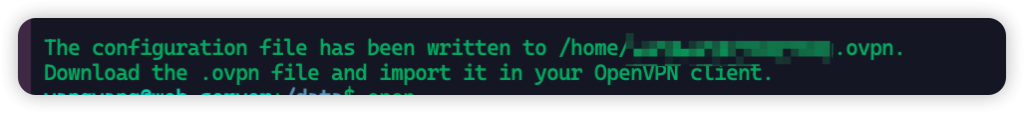
下载配置文件
导入客户端即可连接
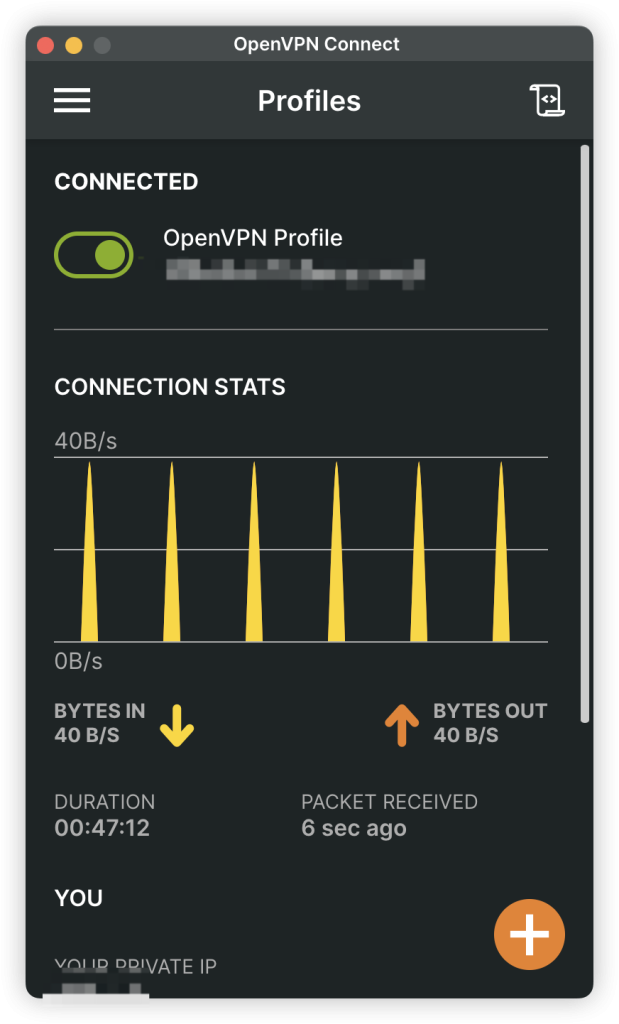
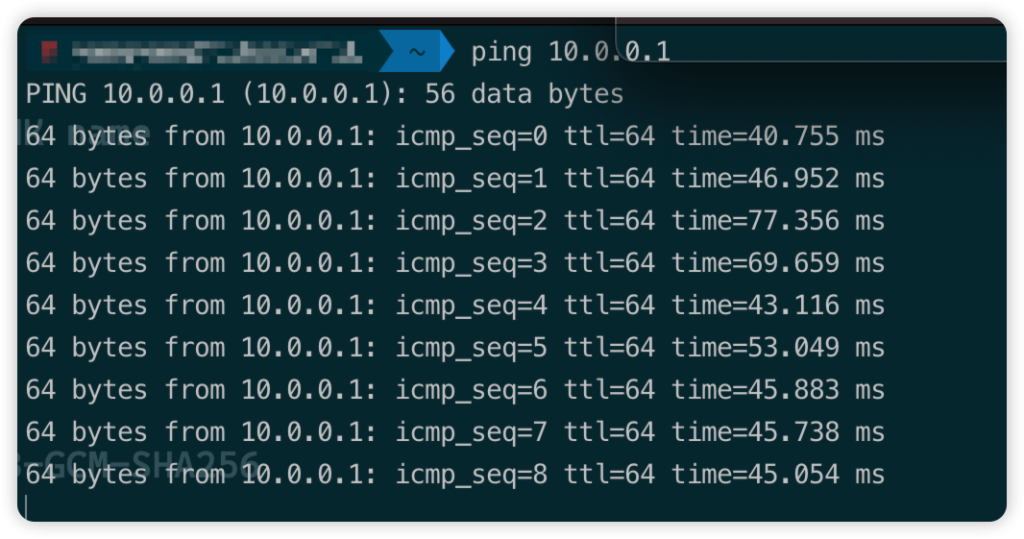
注意:如果是云服务器需要开放对应的tcp/udp端口
TS实现一个简单的 pick 方法
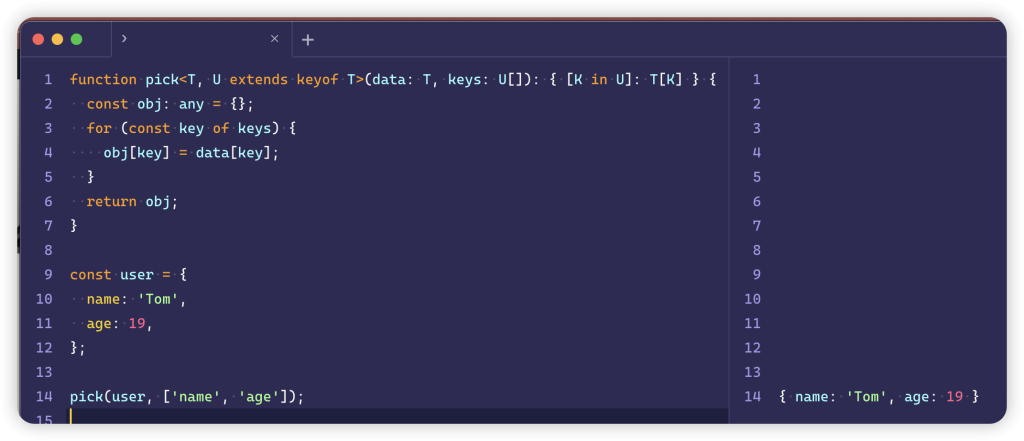
function pick<T, U extends keyof T>(data: T, keys: U[]): { [K in U]: T[K] } {
const obj: any = {};
for (const key of keys) {
obj[key] = data[key];
}
return obj;
}
const user = {
name: 'Tom',
age: 19,
};
pick(user, ['name', 'age']);
scp远程复制
注:如果使用 root 用户,需要配置sshd_config文件 打开root远程登录
ListenAddress 改为 0.0.0.0 或 ip地址
PermitRootLogin 改为 yes
使用 systemctl restart sshd 重启
一、 从 本地 复制到 远程
1. 复制文件
(1.)不修改文件名
scp local_file remote_username@remote_ip:remote_folder
(2.)修改文件名
scp local_file remote_username@remote_ip:remote_file
2. 复制目录
scp -r local_folder remote_username@remote_ip:remote_folder
二、从 远程 复制到 本地
1. 从 复制文件
(1.)不修改文件名
scp remote_username@remote_ip:remote_folder local_file
(2.)修改文件名
scp remote_username@remote_ip:remote_file local_file
2. 复制目录
scp -r remote_username@remote_ip:remote_folder local_folder
Docker 网络代理配置
[Service]
Environment=”HTTP_PROXY=http://192.168.0.49:3128″
Environment=”HTTPS_PROXY=http://192.168.0.49:3128″
mkdir /etc/systemd/system/docker.service.d && vim /etc/systemd/system/docker.service.d/http-proxy.conf
brew update 更新失败
cd "$(brew --repo)"
git remote set-url origin https://mirrors.ustc.edu.cn/brew.gitcd "$(brew --repo)/Library/Taps/homebrew/homebrew-core"
git remote set-url origin https://mirrors.ustc.edu.cn/homebrew-core.git重新执行 brew update
Spring Boot 中使用 SseEmitter 实现服务器推送消息
Spring Boot 中使用 SseEmitter 实现服务器推送消息的功能,可以通过维护一个连接池来记录当前连接数。具体步骤如下:
- 定义一个 ConcurrentHashMap 用于保存连接池,key 为用户 id 或其它唯一标识符,value 为 SseEmitter 对象。
swiftCopy codeprivate final ConcurrentHashMap<String, SseEmitter> sseEmitterMap = new ConcurrentHashMap<>();
继续阅读“Spring Boot 中使用 SseEmitter 实现服务器推送消息”