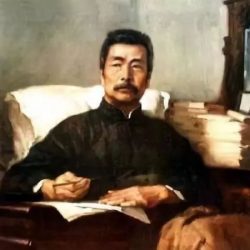MDN

<template>
<img ref="img" class="img active" src="./assets/pic.jpg" alt="">
</template>
<style>
:root {
box-sizing: border-box;
}
html,
body {
all: unset
}
.app {
background-color: var(--color);
}
.img {
object-fit: cover;
width: 500px;
height: 500px;
clip-path: circle(0% at 0% 50%);
transition: 1s;
}
.img.active {
clip-path: circle(50% at 50% 50%);
}
</style>
<script setup>
import { onMounted, onUnmounted, ref } from 'vue';
const img = ref(null)
const timer = onMounted(() => {
setInterval(() => {
img.value.classList.toggle('active')
}, 1500);
})
onUnmounted(() => {
clearInterval(timer)
})
</script>